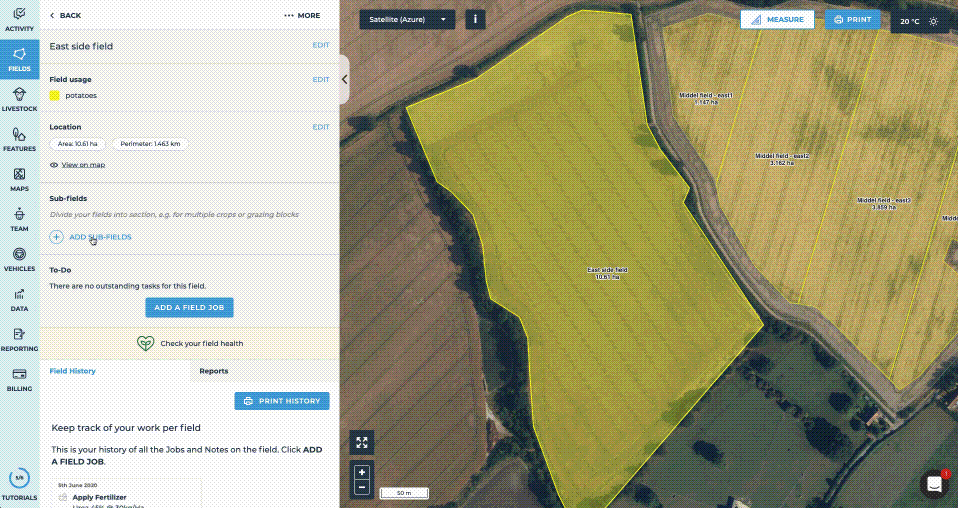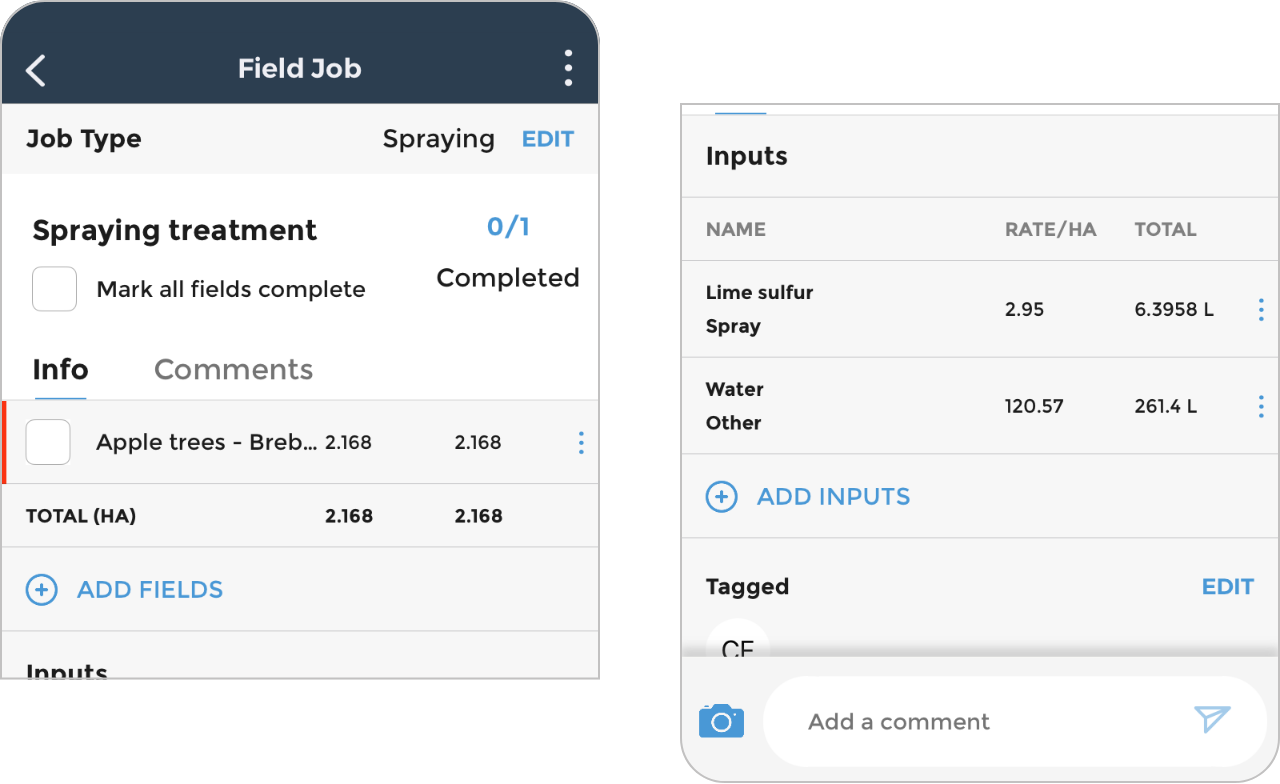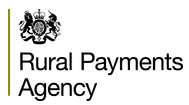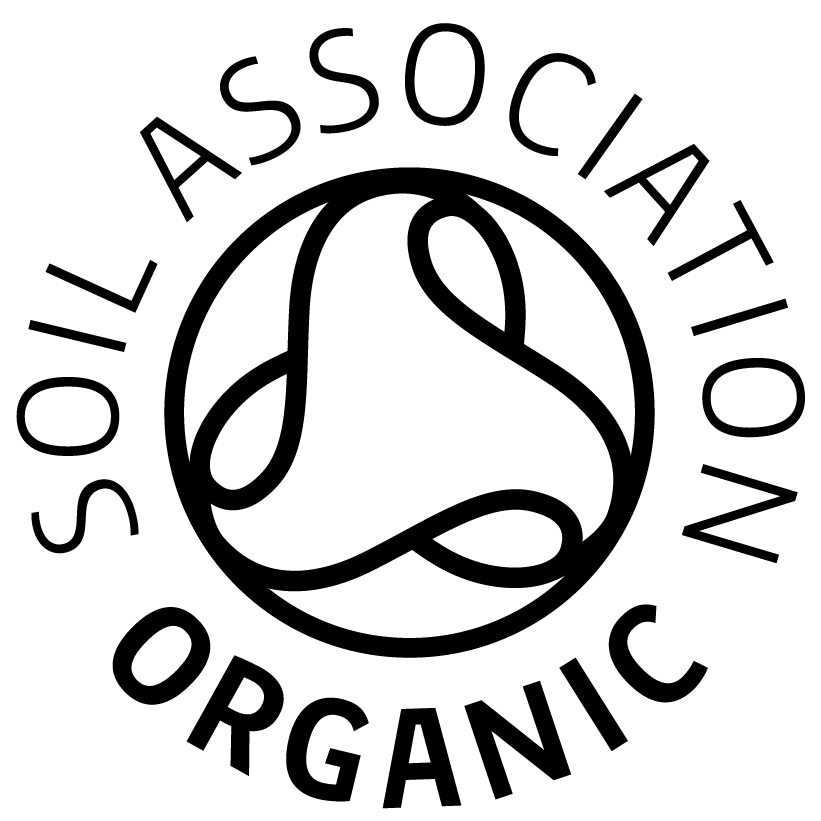For Horticulture
Keep track of fruit and vegetable production on the go or from the office.
Easily share planting areas, jobs and issues with your team, and track work progress and yield.
“Producing quality pineapples with good yields is down to attention to detail, a strong team and making the most of all the tools available to you. I have really enjoyed using fieldmargin so far and I think it is the future.”
Paul Vergara, Pineapple Farmer, Panama
Split into sub-fields
For stewardship, grazing cells, planting blocks or uncropped areas.
Divide by slicing, drawing or adding a margin.
Get more accurate areas for cropping and grazing.
Plan your work
Set up field work at your desk or on the go. Allocate work to your team which they can tick off as it is done. Automatically updates your reports when work is completed.
Set up jobs such as spraying, fertilising and harvesting
Add fields to your job, select from the list of your fields
Record inputs to be used such as sprays. Just add the rate and the total required for the job will be calculated
Add located tasks
Add tasks for additional jobs as points, lines or areas.
Add what needs to be done as a title and say where it needs to be done using your phone location or drawing on the map
Set a due date to get a reminder for the task
You or your team can add information and updates with photos and comments
Share with the whole team
Collaborate better and save time by adding your team to your farm. So you can share maps, assign work, discuss issues and see progress.
Make it easier for your workers to navigate the farm with a map on their phone
Team members can share their location on the map
Improves health and safety for lone workers and helps keep track of progress of work
Drone imagery
Upload drone imagery to your farm to get a more detailed view of your crops and identify problem areas.
We integrate with Drone Deploy, so you can quickly add your flight maps to share with your team, annotate and view on the go.
Yields
Team members can easily record harvest yields on the go - no need to wait until you get to the office
Set a harvesting job to record your fields in the field as they happen
You can set up your own outputs to measure in weight or as a count (e.g. for boxes)
Compare total yield per field and crop as a table or chart with yield reporting
Costs and reporting
Take the stress out of audits and reviewing farm performance with reports for crop area, inputs, yield and costs.
Keep track of your field or plot inputs costs during the season with breakdowns of spend per field, farm and by input type
Automatically generate Gross Margin reports by adding your sale prices
Export any report or all your field jobs as a .csv-file for further analysis
Our farmers use fieldmargin with